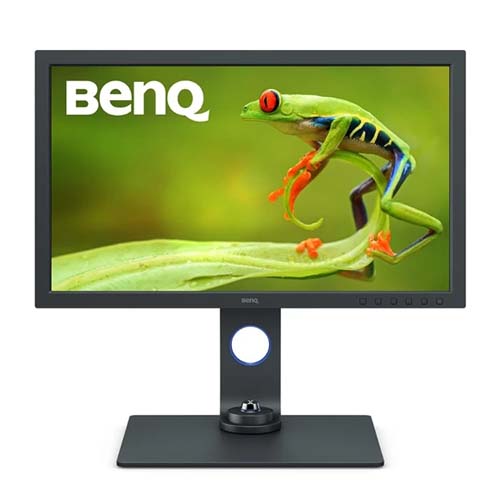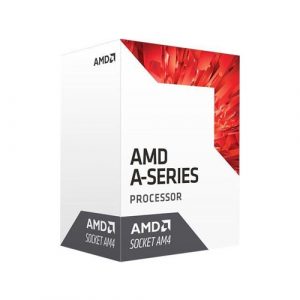BenQ 27 INCH 100% SRGB Photographer Monitor (HDR, 5ms Response Time, 4K UHD IPS Panel, HDMI, Display Port)
Overview :
With 99% coverage of the Adobe RGB color space, the SW271C 27″ 16:9 4K HDR IPS Monitor from BenQ is designed for those demanding enhanced color accuracy for tasks such as video editing, photo editing, graphic design, and more. In addition to 99% coverage of the Adobe RGB color space, this monitor also covers 100% of the sRGB and Rec.709 color spaces, 90% of the DCI-P3 color space, and can play back 24p, 25p, and 30p video at its native cadence. To further enhance color brightness and clarity, this BenQ monitor has High Dynamic Range (HDR) support for HDR10 and Hybrid Log Gamma (HLG) to help make images more detailed and realistic.
This 27″ IPS (In-Plane Switching) monitor features a 3840 x 2160 resolution, a 1000:1 contrast ratio, a 5 ms (GtG) response time, 10-bit support for up to 1.07 billion colors, and a 16-bit LUT. Setup of the SW271C is simple, as it comes equipped with USB Type-C port that supports video, audio, data, and up to 60W of power, plus HDMI 2.0 and DisplayPort 1.4 inputs, making it compatible with a variety of computer configurations. In addition to video inputs, this monitor also comes equipped with a dedicated USB 3.0 Type-A hub, allowing users to connect compatible peripherals directly to the monitor. Also featured is a built-in card reader that can be used for SD, SDHC, SDXC, and MMC media.
Once configured, this display can be hardware calibrated to ensure colors are rendered properly, while the Palette Master Element Calibration Software makes it easy to maintain color performance. Viewers also benefit from an advanced Black & White mode to adjust photos from color to black and white, as well as GamutDuo to view content simultaneously in different color spaces. Additionally, the included Hotkey Puck makes adjusting the monitor settings quick and easy.
General Features
The AQCOLOR Advantage
BenQ AQCOLOR technology delivers “Accurate Reproduction.” This translates to the display of color precisely as it is intended to appear. Led by a color expert, the BenQ team took part in the ICC and ISO to establish color-related standards and implementation guidelines.
Industry-Standard Color Performance
BenQ is dedicated to absolute color accuracy. The PhotoVue series displays deliver industry-standard color performance for photo and video editing.
Color Space Coverage
Whether you’re designing web content in sRGB, editing 4K video in DCI-P3/Rec. 709, or photo retouching in Adobe RGB, the SW271C has the color space and coverage to showcase your talent, letting your finished work look the way you wished.
Color Precision
The 16-bit lookup table (LUT) improves color blending for precise reproduction. Delta E ≤ 2 in Adobe RGB and sRGB color spaces assures accuracy.
10-Bit Color Depth
Access more than one billion colors, natural shading, and smooth color gradation with the SW271C.
Color Uniformity & Consistency
Create with confidence. Enjoy consistent color accuracy across multiple displays and throughout each panel.
Uniformity Technology
BenQ Uniformity Technology offers screen-wide precise color from corner to corner. This is accomplished by meticulously fine-tuning hundreds of sub-regions on the screen for balanced brightness and absolute confidence.
Multi-Monitor Color Consistency
Stop adjusting and start creating. Identical color levels in multi-monitor setups save times making tedious refinements and frees time for creativity.
Hardware Calibration
Adjust the internal image processing chip without changing the graphics card output data. Displayed images match the original content without impact from the graphic card settings.
Palette Master Element Calibration Software
Use Palette Master Element and a calibrator to customize color settings or maintain the display’s color at its optimal state.
Factory Calibrated for Out-of-the-Box Color Accuracy
The SW271C is out-of-the-box color accurate. Each display arrives with its unique factory calibration report.
Calman Verified and Pantone Validated
Have confidence in your color. The BenQ SW271C earns Calman Verified status and is Pantone Validated. Creative pros demand excellence. BenQ delivers.
Refined Video-Editing Results
Video editing requires precise, refined tools. The SW271C helps pros get the best results with HDR support and multiple video formats.
High Dynamic Range (HDR)
The SW271C is compatible with HDR10 and HLG formats. Preview the HDR effect of video content during the editing process for your best results.
Video Format Support
Preview video without pulldown or distortion. The SW271C supports 24p, 25p, and 30p film content shown at native cadence for seamless display.
Select SDI to HDMI Device Compatibility
BenQ has tested select SDI to HDMI devices as compatible with the SW271C. Videographers can thus connect their SDI devices to the monitor for stable and non-compressed signal transmission and real quality video image.
Third Party Video Calibration Software Supported
The SW271C supports video calibration software Calman and LightSpace. Adjust your display’s 3D LUT (Lookup Table) for accuracy and consistency at all levels.
Focus on Efficiency
Eliminate the stress of the guess. From capturing the image, to the retouching process, to the final print, every step is critical. The SW271C is uniquely equipped to deliver a streamlined, smooth retouching-to-printing process. Refined, simulated previews let you rest assured that what you see is what you print.
Screen-to-Print Consistency
The SW271C’s screen-to-print consistency empowers easy, accurate photo preview before you print. Paper Color Sync, a BenQ proprietary software, generates simulated images attuned to the color settings, printer, and photo paper in use. You’ll enjoy onscreen display with nearly identical properties to printed hardcopies.
Shading Hood
The detachable shading hood effectively reduces screen glare from ambient lighting. Block external light for greater color accuracy.
Intuitive Design
BenQ professional productivity and efficiency boosts simplified photo retouching and video editing.
USB Type-C Port
A USB-C port provides high-speed video, audio, and data transmission, plus 60W power delivery with a single cable.
Hotkey Puck G2
Access preferred color modes and features using these preset shortcuts.
Advanced Black & White Mode
Preview color photos in any of three preset black and white settings before editing.
GamutDuo Mode
Preview the same image in two color gamuts, side-by-side, for comparison.
Specification :
| Display | |
| Screen Size | 27 |
| Aspect Ratio | 16:09 |
| Display Colors | 1.07 billion colors |
| Display Screen Coating | Anti-Glare |
| Panel Type | IPS |
| Backlight Technology | LED backlight |
| Resolution (max.) | 3840×2160 |
| Viewing Angle (L/R) (CR>=10) | 178/178 |
| Response Times (GtG) | 5 |
| Refresh Rate (Hz) | 60 |
| HDCP | 2.2 |
| AMA | Yes |
| PPI | 163 |
| Color Temperature | 5000K;6500K;9300K;Custom;User mode |
| Gamma | 1.6 – 2.6, sRGB |
| OSD Language | Arabic;Chinese (simplified);Chinese (traditional); |
| Czech;Deutsch;English; | |
| French;Hungarian;Italian;Japanese;Korean; | |
| Netherlands;Polish;Portuguese; | |
| Romanian;Russian;Spanish;Swedish | |
| HDR | HDR10;HLG |
| Native Contrast | 1000:1 |
| Brightness (typ.) | 300 |
| Color Gamut | 100% sRGB;90% P3;99% AdobeRGB |
| Color Mode | Adobe RGB;B W;Calibration 1;Calibration 2;Calibration 3;Custom;DCI-P3;DICOM;Display P3;HDR;M-Book;Paper Color Sync;Rec.709;sRGB |
| Power | |
| Voltage Rating | 100 – 240V |
| 100 – 240V | Built-in |
| Power Consumption (sleep mode) | 0.5 |
| Power Delivery(USB C / Thunderbolt 3) | 60 |
| Power Consumption (normal) | 37 |
| Power Consumption (max) | 160 |
| Dimension and Weight | |
| Tilt (down/up) | -5˚ – 20˚ |
| Swivel (left/right) | 45˚/ 45˚ |
| Pivot | 90˚ |
| Height Adjustment Stand | 150 |
| Net Weight (with shading hood) (kg) | 12 |
| Net Weight (w/o Base) (kg) | 7.1 |
| Dimensions (HxWxD) (mm) | Highest: 618.7x647x285.3, Lowest: 503x647x285.3 |
| Dimensions (HxWxD) (inch) | Highest: 24.8x26x14.3, Lowest: 19.8x26x14.3 |
| Dimensions (HxWxD) (w/o Base) (mm) | 387.6x647x74.6 |
| Dimensions (HxWxD) (w/o Base) (inch) | 15.3×25.5×2.9 |
| Dimensions (HxWxD) (w/o Base) (with shading hood) (mm) | 399×659.2×260 |
| Dimensions (HxWxD) (w/o Base) (with shading hood) (inch) | 15.7x26x10.2 |
| Dimensions(HxWxD) (with shading hood) (mm) | Highest: 630.2×659.2×362.2, Lowest: 503×659.2×362.2 |
| Dimensions(HxWxD) (with shading hood) (inch) | Highest: 24.8x26x14.3, Lowest: 19.8x26x14.3 |
| Net Weight (kg) | 10.9 |
| Net Weight (lb) | 24 |
| Net Weight (w/o Base) (lb) | 15.7 |
| Net Weight (with shading hood) (lb) | 26.5 |
| Other Accessories | Shading Hood/QSG/Calibration Report/Hotkey Pucks G2 |
| Power Cable | 1.8 |
| Connectivity | |
| HDMI (v2.0) | 2 |
| DisplayPort (v1.4) | 1 |
| USB C(PowerDelivery 60W, DisplayPort Alt Mode, Data) | 1 |
| USB Type B ( Upstream ) | 1 |
| USB 3.1 ( Downstream ) | 2 |
| Card Reader | SD/SDHC/SDXC/MMC |
| Certification | |
| calman verified | Yes |
| Pantone Validated | Yes |
| Professional | |
| Video Format Support | Yes |
| Gamut Duo | Yes |
| Black & White mode | Yes |
| Black Level | Yes |
| PIP/PBP | Yes |
| Factory Calibration Report | Yes |
| FW update by USB | Yes |
| 3D-LUT | 16 bits |
| Delta E | <=2 (avg) |
| Hardware Calibration | Yes |
| Hotkey Puck G2 | Yes |
| Software | |
| Palette Master Element | Mac OS;Win10;Win7;Win8 |
| Paper Color Sync | Mac OS;Win10;Win7;Win8 |
| calman ready | Yes |
| LightSpace Ready | Yes |
| Warranty | 3 Years |